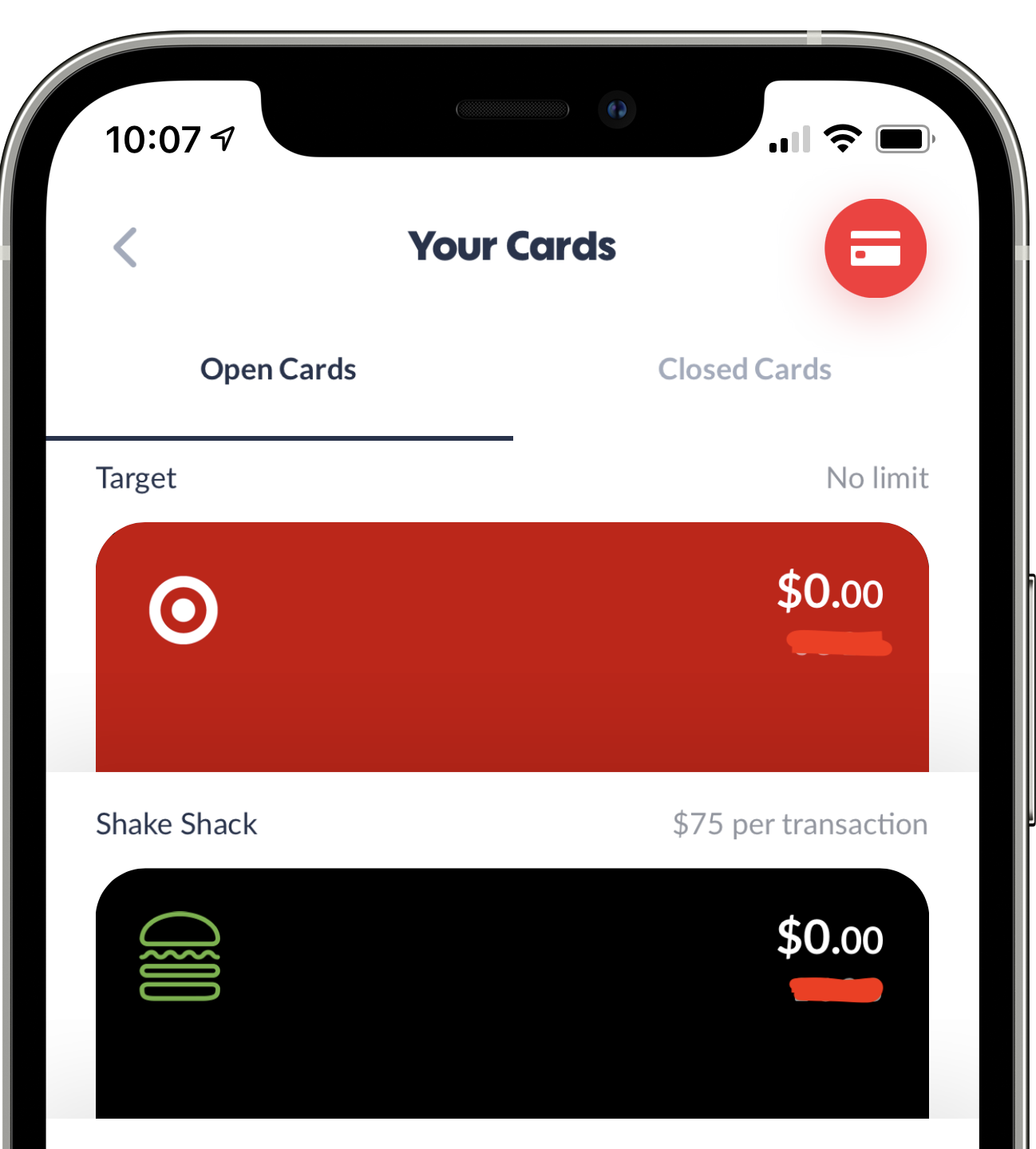Privacy.com - create single merchant credit cards
A few months ago, I learned about a service called Privacy.com from my trusty password manager, 1Password (review).
For the past few years, I've become increasingly annoyed with companies' shoddy practices to secure personal information such as credit card data. It's become far too often that I would find fraud on my main card, and then I would have to change and update many merchants where I have automatic billing established. The credit card companies could make this all more manageable, but they do not.
There was a period of time where it felt like every four months, I would find fraud on my card - always due to my card being used without the security code or chip defeating the whole purpose of these security measures. I decided that if possible, I would swap my recurring bills to use PayPal.
PayPal offers a handy way to manage all your subscriptions in one interface. You can then determine which credit card pays for these, and most importantly, you can change that card when you want. This is wonderful as it protects me from the hassle of changing things when my card number changes for any reason (such as expired).
However, there was still a category of charges where PayPal does not work that I found myself still using my main credit card.
Enter Privacy.com. With Privacy, you can create a single-use card or a single merchant card. This creates a unique credit card number for that merchant. It's locked to that merchant and cannot be used anywhere else. You can set a spending limit on that merchant as well. The card number is backed by your bank debit card, similar to Venmo.
The best part is that it's built right into 1Password. All I have to do to create a new card is click, and it's automatically created. Later on, I can delete that card or track spending on it. Without this integration, I’m not sure I would use it as much!
Check out this video from 1Password to learn how this works.
[youtube=://www.youtube.com/watch?v=Czu26pJKMaw&w=854&h=480]
Privacy also lets you customize the appearance of cards (you can see the ones I have below for Target and Shake Shack) and pause and unpause a card. It will be a long time before I give Target my real credit card number again after their massive credit card breach.
I've found Privacy to be helpful for other reasons. Every so often, I have to give my credit card number to someone to charge me for something, and I don't particularly appreciate handing out my card details - so instead, I create a one-time use Privacy card, set a limit, and give it to them.
I love this service. It's given me peace of mind.
You can signup for Privacy.com (and for transparency, I am using their built-in referral program - you and I each gets $5 on your first purchase).
Privacy is free for up to 12 cards per month, which is plenty for me. You can read their simple terms here. They make money like many credit card providers, through the use of interchange fees. “We only make money off interchange (the fee that the merchant pays for accepting a debit or credit card), and we will never sell your personal data.”
1Password is the best password manager around. I use this to manage my passwords, our family shared passwords, my kids, my wife, mom's, my sister, and I share important family passwords for my mom. You can sign up for 1Password here and get 25% off (no kickback to me!)